
Riad is the product manager of Codecks. He is also the co-founder of indie games company Maschinen-Mensch and still believes that Street Fighter 2 is the most beautiful video game ever created. Coincidentally he also believes that Codecks is the best project management tool for game developers. Apparently he has been creating video games for over 14 years now and considers himself a productivity nerd: scrum, kanban, extreme programming, waterfall, seinfeld. He has tried it all.
Codecks is a project management tool inspired by collectible card games. Sounds interesting? Check out our homepage for more information.
Discord for Game Developers
Hey there, we’re super excited to tell you that Codecks is now the first project management tool with built-in Discord integration! It’s not just a simple add-on, but deeply integrated into all the core mechanics of Codecks.. and it has a cute name: Decky! Here’s a quick TL;DR of the coolest things Decky can do for you:
- Energize your fans! Collect feature requests, ideas and bug reports directly from your Discord community. Playful leaderboards and upvoting will rally your community and let them know that you’re listening.
- Keep all the info in one place! Decky will message users for you and collect any follow-up information they have for you. All important data remains in one place, easy to grasp and easy to share between different members on your team.
- Keep your fans updated! Decky will share your progress and provide your fans with transparency about how their feedback is used in your work. Decky will give shout-outs to your most active members and let them become part of your development process by providing invaluable feedback.
If you log into your organization settings you can set up our brand-new Codecks bot and use all these cool new features right away. And yes, this is the kind of thing that we mean, when we say that our goal is to create the best project management tool for game developers! More very special features coming soon (cough Unity integration cough), but let us tell you more about Discord first.
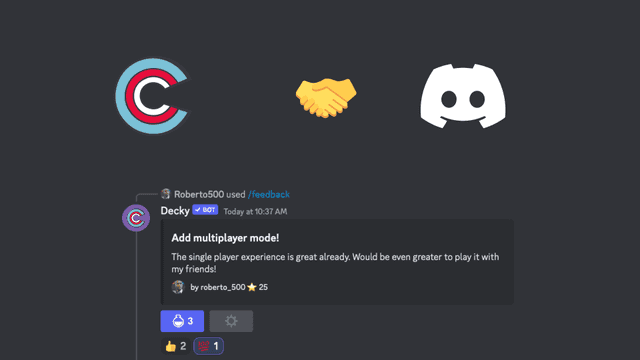
What is Discord?
In case you haven’t heard: Discord is a chat platform. If you know Slack, it is similar but targeted specifically towards gaming communities. It features real-time text chat, voice chat, streaming, gaming notifications and game shop functionality. It has taken the gaming community by storm and completely replaced Skype and Teamspeak for a lot of people.
Game developers have caught up to its huge potential to set up community spaces (servers) where fans can chat about specific games and learn about updates or interact with developers directly.
Why do Game Developers use Discord?
- Having a direct line to your community is the most powerful kind of channel you can have. Imagine typing something and it shows up directly on your fans screen as notification. How much more immediate and direct can you get?
- Discord is completely free! There are optional in-app purchase type of customization you can buy but in general the whole feature set is available for free to any community member and also server host. Also no restrictions on chat history (yes, we’re looking at you Slack).
- Discord is open by design. You can share invite codes that allow fans to join your server easily. There even is an official discovery registry to allow fans to find the server of their favorite game makers.
Our experience with Discord
As game developers, we love Discord at Maschinen-Mensch and have been running our own communities. Here’s a top 3 list of the issues we observed:
- We get a lot of feature requests and bug reports via Discord. The fleeting nature of real-time chat invites a lot interaction since it feels less permanent and intimidating than forums, but being this ephemeral also has a downside: Great ideas tend to get buried and forgotten in the amount of conversation.
- When you’ve been away from Discord you may not want to catch up with all the chat messages that you missed. Especially on large servers a lot of cool feedback is never seen.. or only by a small part of the community that happens to be online at that time.
- When somebody reports a bug and you might want to follow up with specific questions, you’ll want to direct message that user to not bother the whole channel with random stuff that the general audience is not interested in. This makes it so that valuable information ends up in private direct conversations where it is harder to share information with the rest of your team, e.g. when forwarding a full bug report to the appropriate game dev on your team.
Decky is here to help!
Sweat no more! Decky is here to solve all these issues and some more. We’re not exaggerating when we say that Decky will push your Discord community to the next level!
So in case you don’t know: Codecks is the project management tool for game developers. You can use Codecks as a full blown production planning tool that helps you maintain your backlog, plan milestones and track progress. If you want, you can just use Decky as interface into your Discord community though and ignore the other cool features. That’s completely fine by us and Codecks is simple by design making it easy to use the stuff that you want and ignoring the features which are not helpful to you right now.
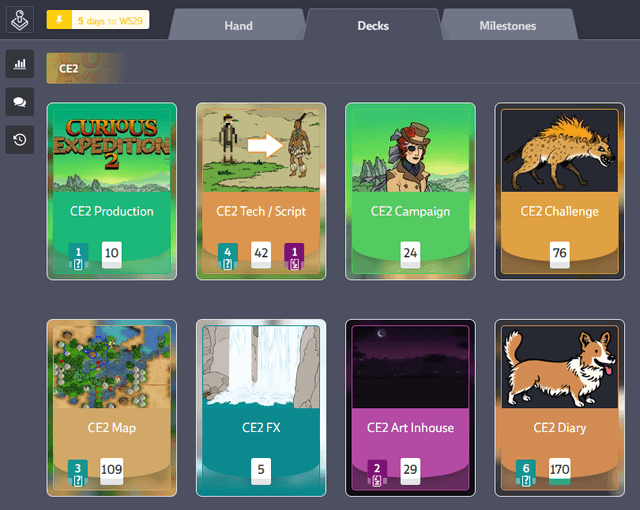
Settings Time
This should give you a brief overview of how powerful the new Codecks - Discord community management is. The use case above is highly customizable. Here’s an overview of all the settings that you have access to:
Setting up commands
Commands are how fans can create cards directly in your Codecks project. You can setup as many commands as you want (be it on the same server or different servers). Here are the settings you can modify per individual command:
- The custom prefix that the bot will listen for (e.g.
/featureor/bug) - The Discord channel the bot will listen to and write on (can also be a private channel)
- The Codecks deck in which new cards will be created
- The minimum threshold for reactions that this chat message will have to receive before creating it in Codecks (or no threshold at all)
- The emoji that should be used for upvoting the idea
- The status updates and project notifications that should appear on the server
- The frequency and length of the leaderboards showing the most popular entries so far.
Setting up notifications
Decky also supports developer notifications and card creation from the Discord chat line by the way. We have all those developer features too! You can customize:
- The channel to write to
- The project to listen for
- The type of notifications to create (e.g. card creation, comments, milestones)
Still want to know more about Discord?
Mike Rose - founder of No More Robots, a successful indie game publisher - has been doing some very interesting stuff on Discord and has been sharing his thoughts on why Discord is fundamental to his marketing strategy. Here’s a GDC talk touches on community building in Discord:
video: https://www.youtube.com/embed/Zg7tRh0k_a8
If you’re more into reading, there’s also an excellent text on the official Discord blog from Mike Rose himself.
Finally, make sure to join the Codecks Discord server to see Decky in action and to send us your feedback!