
Saying that Daniel loves programming would be an understatement. He has a quasi-mystical relationship with it. Maybe it is more accurate to say that programming loves him? When he’s not wrangling code for Codecks or participating in hackathons, he humbles his opponents on Age of Empires II (1v6! You monster).
Codecks is a project management tool inspired by collectible card games. Sounds interesting? Check out our homepage for more information.
Should you use time tracking for your game project?
Tracking gets a bad wrap sometimes. And time tracking is no exception. I get it. There’s something unsettling to it when a clock is watching your every move – constantly reminding you that time is money.
While some teams inside and outside of game development don’t have a choice but to track their time for tax or contractual reasons, a lot of people have the freedom to decide on whether to track their tasks or not. I’m one of these people. In this post I will provide some insights as to why I prefer working with it and why using time tracking for game development is a good practice.
A focus mode for your mind
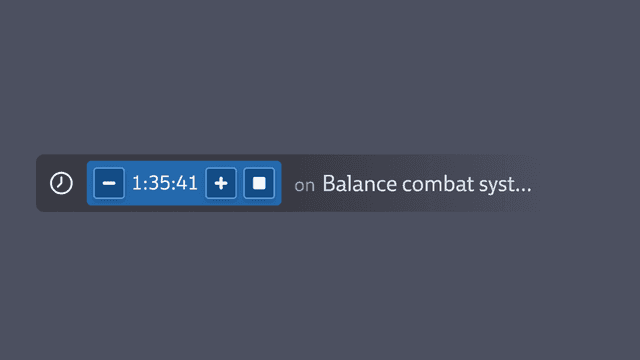
Starting a task at 00:00 and seeing the seconds ticking upwards gives me a very strong sense of immediacy. It’s a mental trigger for focussing fully on the present task and ignoring all the other issues in the backlog.
Once started, it’s also a surprisingly powerful tool for preventing me to do frequent multi-tasking. You see, as cool as it might sound, it’s not really feasible to have a separate clock for my left and right brain hemisphere to track separate things in parallel. Studies have shown that your attention shouldn’t be distributed amongst several tasks as it prevents you from doing your best work. Having only a single clock for a single task is a helpful reminder.
It also make me much aware about my procrastination habits. I don’t want to add the time that I spend on twitter or youtube to my current task’s time. So whenever I feel like a little distraction, I dutifully move my mouse to my timer’s “Stop” button. The split seconds that the cursor is traveling to its destination usually gives me enough time to reflect on my behavior. Oftentimes turning my urge for a quick dopamine kick into a moment of reflection and getting back to my task at hand. This definitely leads me to complete my work quicker than I would have done otherwise, resulting in a much more healthy feeling of satisfaction and overall better time management.
Improve the precision of your estimates by learning from the past
Depending on your workflow, you might use estimates in the form of story points or time units to predict workload and future milestones.
But of course we all know that the reality looks a lot different from what we have predicted. Especially in a field like game development, the context about the problems and scope of a task change a lot once you actually start working on them. This is why most projects add a time buffer to account for this kind of misprediction.
When used regularly, time tracking for game projects is a great help. It’ll tell you the hard truth about how wrong you’ve been with your game asset time estimations. Or to put it more constructively: once I group my work into separate categories, I can quickly see which kind of task are much harder to predict than others. So the next time I need to assign some effort to two tasks of very different types, I don’t just have to rely on my possibly biased perception of these task types. Instead, I can check out past tasks of these types and do a reality check.
This kind of information can be extremely valuable when planning your buffer. And help you become more consistent when trying to estimate your tasks in the future.
Know what you spend most of your time on
Time tracking definitely helped me as a person to become more aware of where I failed my prediction game. However, it also helped us at a larger scale. When planning our sprints and milestones they were packed with tasks. It turns out though that this list never captured the full range of activities that are actually required to keep a project afloat. And it’s time tracking that is able to surface all those small tasks that can make up a surprisingly big chunk of my work when added up all together. This is one of the reasons, why properly scoping game dev projects can feel so difficult.
Doing some community management here, having conversations over design decisions there – all this adds up and usually doesn’t show up in sprint plannings. Doing retrospective analyses on where you spend your time, definitely helps to be more aware of all these small yet important tasks and include them in your future forecasting and game planning process.
Using Codecks as single solution for Project Management and Time Tracking
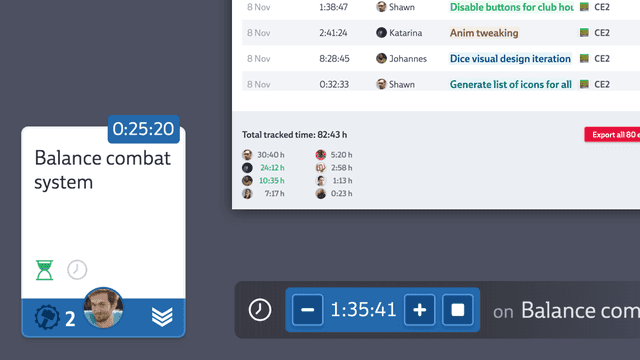
I’ve done time tracking using Codecks in the past months. I might be biased, but it worked out really well! It’s already a great solution for our task management, so it only made sense to add time tracking to the very same tool. The integration is straight forward: once I mark a card as started, the timer starts ticking for this card. There’s a strict 1:1 relation between marking a card as started and tracking time for it. This comes with the constraint that I cannot mark more than one card as started, but to us this is a very helpful design decision. It reinforces that it is most likely a bad idea to be working on several things in parallel.
Anytime a timer has been started, a widget will be visible at the bottom left to allow to quickly stop and restart work on this card. It also comes with handy + and - buttons so you can quickly adjust your time in case you got interrupted.
You may also enter your time manually on a card. For getting an overview of who spend how much time on what dates, the history panel allows you to see all this information for each card.
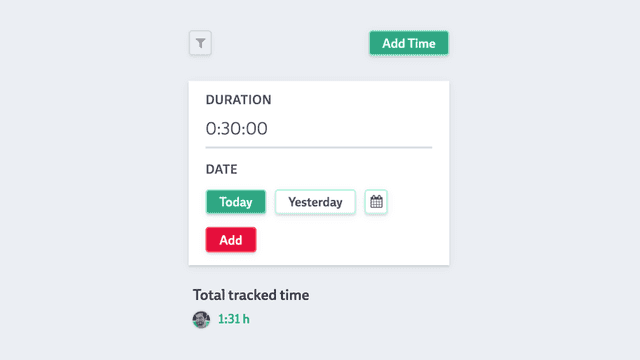
For the full picture there’s the time tracking report. This allows you to inspect and filter tracked time by project, person and date. It also comes with an export function which can be a handy tool for your invoice generation for example.
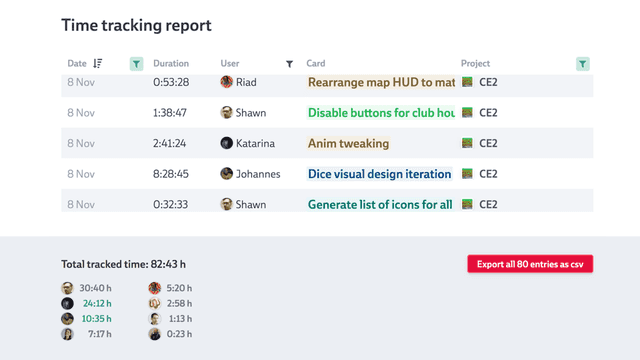
So if you’re still looking for a solution to combine both, time tracking and project management in a neat package, we invite you to give it a try!


