
Riad is the product manager of Codecks. He is also the co-founder of indie games company Maschinen-Mensch and still believes that Street Fighter 2 is the most beautiful video game ever created. Coincidentally he also believes that Codecks is the best project management tool for game developers. Apparently he has been creating video games for over 14 years now and considers himself a productivity nerd: scrum, kanban, extreme programming, waterfall, seinfeld. He has tried it all.
Codecks is a project management tool inspired by collectible card games. Sounds interesting? Check out our homepage for more information.
Designing your Steam Store page (Best Practices)
Steam reviews don’t reflect quality. Rather, they reflect matched player expectations and how well your game fits to your game marketing material. That explains how some super retro text adventures have 100% steam ratings, or how some AAA games with ultra-high production values have 70% steam ratings. These review numbers are not how classic video game magazines used to rate games.
Controversial take incoming: STEAM REVIEWS DON’T REFLECT QUALITY. Rather they reflect matched player expectations, i.e. how much your actual game matches your steam store page marketing. I feel lots of game devs are not fully grasping this. 🧵
— Riad Djemili 🍍🍕 (@riadd) May 17, 2022
As a developer, it’s important to understand this dynamic and do your best to manage customer expectations. This involves providing clear and accurate information about your game on the Steam store page and elsewhere, including detailed descriptions, screenshots, and video footage. It should also include engaging with your community and responding to their questions and concerns.
How do you make a good Steam page?
A good Steam page is not only appealing and draws your players in, but also explains exactly what your players will get.
The nice thing is: improving your Store page and communication is comparatively easier than adding lots of scope to your game to match other games with higher budget. Here are five aspects to look out for when creating your Steam store page to make sure that you get the positive reviews your game deserves:
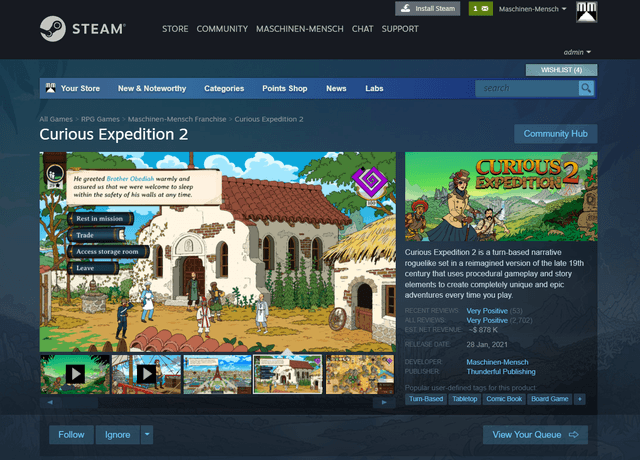
1. Steam Trailer
When it comes to creating a trailer for your game, it’s important to keep it short and sweet. Nobody wants to sit through a pre-roll of logos and other boring stuff, so cut to the chase and show off what your game is all about. The gameplay is what’s going to sell your game, so make sure it’s front and center in your trailer.
But, what if you’re struggling to decide on the best approach for your trailer? That’s where creating multiple trailers comes in handy. You could make one trailer that focuses on the narrative and another that showcases the gameplay. This way, you can appeal to different types of players and give them a better idea of what to expect from your game.
If you can only create one trailer, make sure it’s the gameplay one. Give players a taste of what they can expect from your game. Don’t disable the HUD element, keep it real and manage player expectations. After all, the whole point of a trailer is to give people a sneak peek at what they can expect from your game.
But, most importantly, have fun with it! Creating a trailer can be a lot of work, but it’s also a great opportunity to showcase your game and get people excited about it.
Read out best practices for your Steam game trailer here.
2. Screenshots
“A picture is worth a thousand words.” But when it comes to in-game screenshots, it’s worth even more. These screenshots can make or break a player’s decision to buy your game. Nobody wants to be tricked into buying a game with fake screenshots that promise things that aren’t achievable in the actual game.
Back in the day, we used to have a whole word for fake in-game screenshots: “bullshots”. Can you believe it? Thankfully, times have changed, and this idea now seems more ill-advised than ever. Not only will players refund your game, but they will also leave a bad review.
So, how do you avoid falling into this trap? Simple, include actual UI in your screenshots. This helps communicate the type of game that your players will be getting. It’s a win-win situation. Players get a better understanding of what to expect from your game, and you get to avoid any negative reviews.
3. Short Description
The short description will show up in the top right of your Steam page, getting it right is an art form in itself. It is usually best to reference one or multiple specific genres in there, even if they don’t fit your game perfectly. Referencing a specific genre is like a cheat code that allows you to skip over having to give a lot of detailed information.
But, remember to not make your description sound only technical. Make sure to also mention the type of wish-fulfillment or fantasy that players will attain through the game. Highlight how it makes them feel? Like an adventurer or master strategist? Speak directly to that feeling.
It’s likely that you won’t hit the perfect wording right away. Whenever you tell a contact about the game, try to experiment with a slightly different way of explaining the game and over time you’ll pick up on things that work better or worse.
Make sure to check your game design document for inspiration, if you have one. (How to write modern GDDs.)
4. Page Content
One neat way of making description text more lively and engaging is through the use of images. Some games use this to great effect by adding their own styling. You can even add animated GIFs.
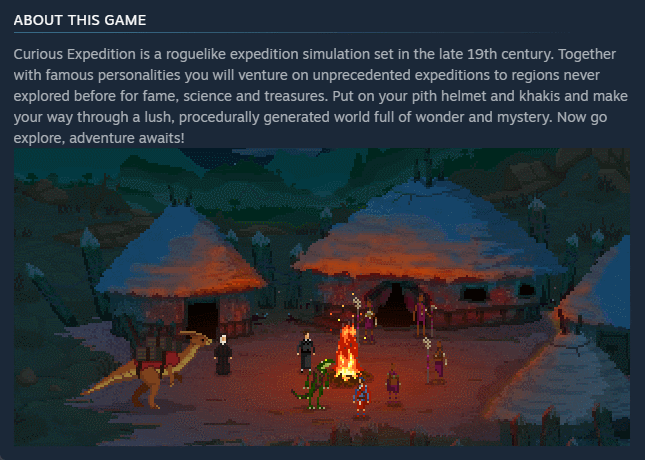
If your game is translated into multiple languages, make sure to also translate the corresponding store pages, even if not all aspects of the game are localized (e.g. the texts might be translated but not the voice-over).
Again, make sure to communicate clearly what people are getting. The localization box on Steam allows to specify exactly which of the aspects: Interface, Full Audio, Sub Titles have been translated.
If you have other games on the Steam store page, you can also use the text to add a link to your other games. You may also link to your Discord community. (Why you need community management for your game.) Make sure to use a custom image for that so that the link is more visible. Steam doesn’t exactly like when people put links leading to outside pages, but plenty of developers are featuring them so, it does not seem to bother them too much.
If you are releasing an Early Access title, extra attention should be put into clearly stating what is yet to come. (Survival Guide for Early Access Game Developers.)
5. Tags
Tags control under which search terms your game can appear. According to Steam you may add up to 5 tags. Players are able to add additional tags as they wish. Getting your tags right can be the difference between being recommended on another super popular game or disappearing into the void. Unfortunately, nobody has really figured out how to use the tags to the best. Your best course of action is still to experiment and try different setups.

6. Localization
Make absolutely sure to localize your store page into every language that the game supports. This ties back into the main points about clear communication and expectation mangement. If you actually support a certain language, but your store page does not make this clearly and easily visible, you will be losing out on a lot of potential sales.
We saw a big uptick in our Chinese market sales once we localized to Chinese language. Read more about it in our case study. Read our full case study about our experience of releasing Curious Expedition 1 on Steam.
Extra Tip!
Make sure to set up a Google Analytics Tracking-ID for your Steam page. This allows you to receive visitor stats inside your Google Analytics account and track how people are finding you. This is especially powerful when combined with the use of UTM links. These are specially formatted links that allow you to add additional payload data to your link (e.g. source and campaign) which you let you analyze which of your own marketing instruments is performing best.
TL;DR
In short: to get good steam reviews, don’t just look at your game, but also at how your Steam page is representing your game. Don’t underestimate the importance of describing exactly what people are getting when they buy your game!
Make sure to also check out our ultimate list of analysis tools for Steam developers to understand how you’re positioning your game.