
Riad is the product manager of Codecks. He is also the co-founder of indie games company Maschinen-Mensch and still believes that Street Fighter 2 is the most beautiful video game ever created. Coincidentally he also believes that Codecks is the best project management tool for game developers. Apparently he has been creating video games for over 14 years now and considers himself a productivity nerd: scrum, kanban, extreme programming, waterfall, seinfeld. He has tried it all.
Codecks is a project management tool inspired by collectible card games. Sounds interesting? Check out our homepage for more information.
Community Management for Games (Why and how to do it with Codecks)
With almost 300 Steam games released every week now, just building a good game and hoping for it to be discovered randomly after launching is a recipe for disaster for 99% of games, that won’t strike gold by being organically uplifted from being exactly at the right time at space.
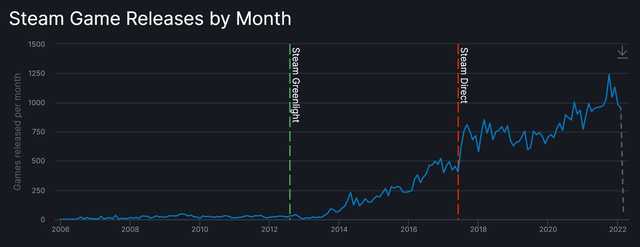
Outside of that, we have to work for our luck: having a marketing budget (e.g. paying for influencer promotion), relying on exclusive well-established IPs, having a strong connection to the market gate keepers.
The odds can feel overwhelming, but there remains one marketing strategy that in my opinion is still severely underused and that is: building your own community.
What is Community Management for Games?
Community Management in games is the skill that turns your players into potential super fans. It serves as a bridge that makes sure that the communication between players and the game studio is well structured, easy to follow and engaging. It makes sure that the culture of your community remains positive and friendly. How to be a good community manager is probably one of must underrated skills in the whole game industry and can make a huge difference.
Why is Community Management for Games important?
Here are four reasons why we think that community management will only grow in importance and should not be ignored by game developers:
-
Launch stronger
In the moment that you launch you want to lean into an already established audience that can help you signal boost your game in the important first few launch hours and days. This will help you rank higher on best selling lists that are prominently featured on the main page of Steam. There are games that manage to get late success in their lifetime (among us), but not nailing the initial release window is a mistake that will kill most game’s chances for success.
Your game’s first 10 reviews are the most important. Look at this: it’s what happens to your game’s visibility after 10 reviews. They don’t even need to be 100% positive, just from people who have purchased it (free keys don’t count.) Here is why & what you can do about it 👇👇 pic.twitter.com/TYKugMKseY
— Chris (@AdventureMtn) January 26, 2022Once your game has been on the market for a couple of weeks and still only shows a low review count your chances to break out go down dramatically, especially since Steam started penalizing games that have less then ten total reviews. You need to take that hurdle as fast as possible and make sure that you have your community ready to buy your game and leave reviews. That’s why it’s instrumental to build your community before launching your game.
-
Improve your game
Codecks gives you great project tracking, making sure that your production ship sails fast. Feedback from your community makes sure that your production is not only fast but also working towards the right direction.
It is extremely unlikely that you will get all your features and balancing right on the first try without any outside input. With projects as complex as games, there are a ton of ways that players can break your game in ways that you can hardly foresee. Even anticipating which features will end up making your game stand out can be hard. Developers that have a streamlined way to process feedback more effectively than others have a huge advantage.
-
Build a following
If you plan to make a career out of game development, you will not want to start from scratch for every single game release. Community management allows you to stay connected with your audience even long after your game is done and while you’re working on the next one.
It allows you to turn your audience from players to fans, who are eager to see your next release. To accomplish this it is best to direct them to a platform where you can control the messaging and reach the audience easily. The best place for that currently is Discord, as Steam and Social Media only allow you to speak with your own audience in a restricted way. You can’t even post to all the members of your facebook fan page without resorting to paid posts.
-
It’s fun!
The term community management sounds very technical and to be honest a bit boring, but at the core of it, it is about connecting with like-minded people and with an audience that gets you and is excited about your output. What could be better than that? Game dev can feel pretty taxing and like you’re working in a vacuum. Sharing your progress with your community can push you through tough times, when your project is in doubt.

What does a Community Manager for Games do?
So now that we’ve clarified why you should care about community management for games, here’s a list of tasks that community managers usually deal with on a daily basis::
- Content Creation: Creating posts, graphics, or videos for your social channels like X (formerly twitter), Tiktok, Instagram, Discord or your own newsletter.
- Audience Engagement: Responding to comments, and mentions across your Discord, social channels and store pages (i.e. Steam).
- Monitoring & Analytics: Tracking metrics like engagement, community size, and activity with-in the game and outside of it.
- Feedback Loop: Collecting and analyzing community feedback to help improve products or services. Ideally you are able to collect feedback also directly from within your game.
- Moderation: Overseeing community forums or social platforms to ensure conversations stay positive and adhere to guidelines.
- Event Planning: Organizing Q&As, shared play sessions and other interactive events to keep the community engaged.
- User Onboarding: Crafting and executing strategies to welcome and guide new community members.
- Community Outreach: Partnering with influencers, conducting AMAs, and coordinating with other communities to increase visibility.
- Crisis Management: Addressing any PR crises or customer service issues that arise within the community swiftly.
- Data Reporting: Compiling monthly or quarterly reports on community health to track your reach.
Community Management with Codecks
It’s important to us to meet your audience where they are. Here are the channels that we’re currently supporting with more to come.
Discord
Discord has been spreading like wildfire and it now seems unimaginable to not run your own discord community as a game dev. Players expect it by now. And it’s great for game devs too. You can send a push notification to your whole discord audience just with a keystroke. There is probably no other platform that allows you to reach your fans in this way.
In the stream of Discord messages it can feel overwhelming to grab all the incoming feedback and it results in frustration for you and your audience. A player writes a feedback note, receives maybe a couple of emojis by fellow community members, maybe you even react as a game developer but then they never hear back about the issue they reported.
And it’s frustrating as a game dev too since there is so much feedback. What to do with it? Compile it in a sheet? Import it manually into your project management tool? That’s a lot of tedious work and following up individual feedback is bothersome and time consuming.
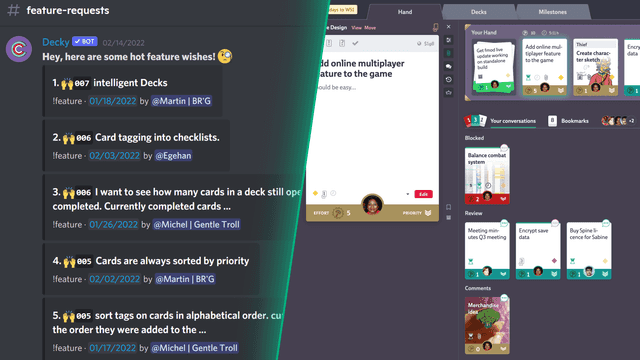
We built a discord bot that allows you to collect feedback in a structured way. Players provide feedback and bug reports and get an official ticket ID that they can refer to and check back on about their feedback. As a game dev you don’t have to constantly compile feedback but can rely on our friendly bot to funnel it automatically into your Codecks deck of choice.
And you can even see the amount of reactions each feedback got to help you prioritize the most pressing issue. If you have a follow-up question you don’t have to leave Codecks and can send a follow up question right from Codecks and it will automatically send a Discord DM to the user that they can reply to seamlessly. It is kind of magical and provides you with more time to focus on good responses instead of wasting time on automatable stuff. It motivates your community since they feel empowered. When a user sees their report actually being implemented, that’s the moment when players turn to fans.
Check out this video if you would like this in action:
In-Game Reporting
We offer a Unity plugin that you can setup here. It allows you to collect feedback and bug reports right from your game. Just drop in the free extension and hook it up to your Codecks account and you will receive cards right from the game. The feedback will contain a free text form filled out by the player, a screenshot of what they were seeing when reporting the bug, custom in-game info as well additional assets that might be interesting for helping you to debug the issue, even including thier current save game.
We’ve also seen our bug triaging time go down considerably by allowing players to select the severity of the bug themselves from a list of minor to major severity. We’ve been using this extension with Maschinen-Mensch’s game Curious Expedition 2 for a couple of months and it has been instrumental in stabilizing it after the onslaught of players. Over 8000 bugs and pieces of feedback have been reported using the tool already! We’re currently beta-testing the extension with a select couple of game developers. If you’re interested in testing it, let me know via email.
The next generation of this in-game reporting tool will support all these features and additionally have the option to see all previously reported entries by a player and their current status, even including the ability to let them know via email if you have follow-up questions or if their bug got fixed.
Roadmap
You can share any of your Codecks content publicly. You can use this to share the feedback and bug reports that have been suggested via Discord. Or you can use this to provide a public roadmap. Or provide a documentation platform for your game. Or anything else that you might come up with.
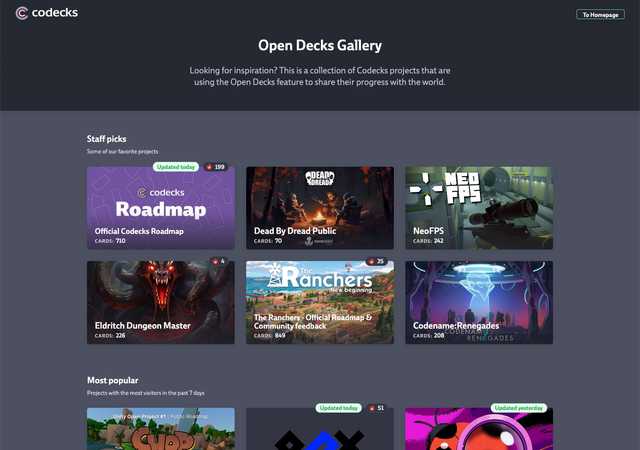
Your audience can also subscribe to ongoing changes via email and upvote on cards that they like. That’s another community building and feedback loop for you. Check out a couple of games that are already publicly sharing their roadmap and game content online here and start gaining fans through this additional channel.
More to come
More channels are on the horizon like in-game reporting support for Unreal Engine, Godot and other popular choices. Also integrating the steam forums.
By the way our free Steam bot Steamy allow you to mirror incoming Steam reviews into your discord channel. There are lot of benefits to doing that. Make sure to check the Steamy page for more information.
All these cards live in Codecks ready for your to act on. With our new Live Dashboard you can even check incoming feedback in in-real time. It’s all quite exciting and we’ll keep on building towards a merged vision of project management, because we feel that in this time and age thinking in silos is out of date.
This blog post has last been updated in August, 2023


