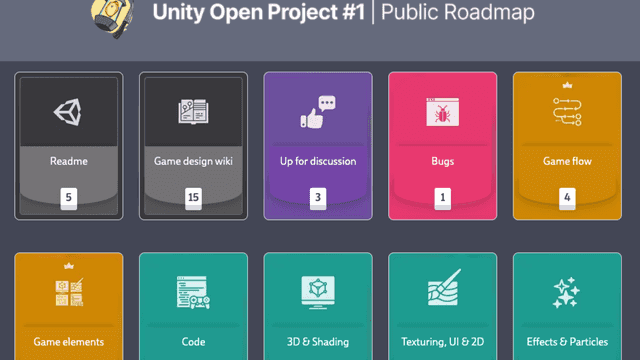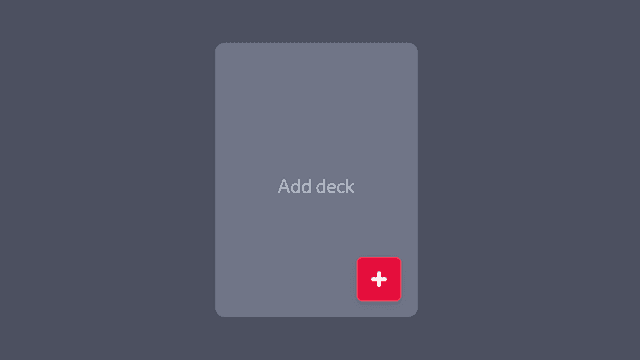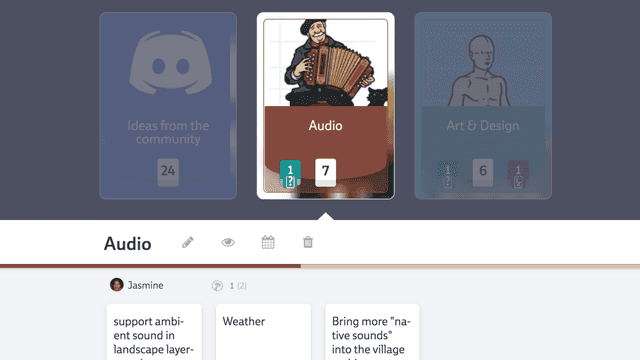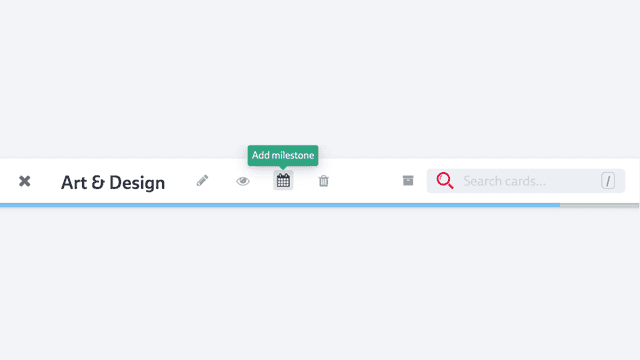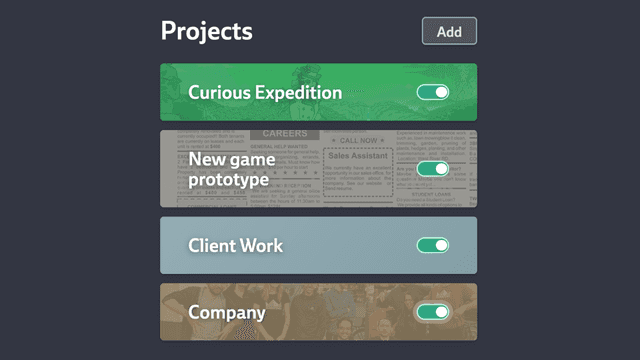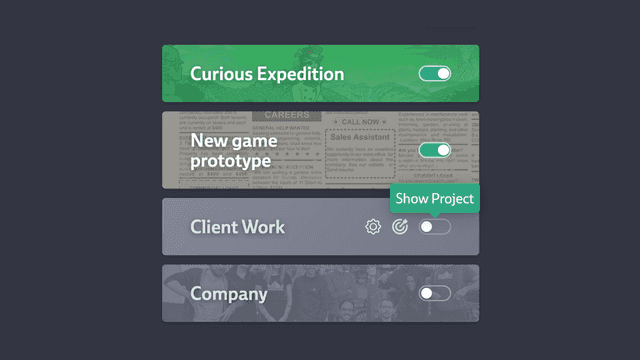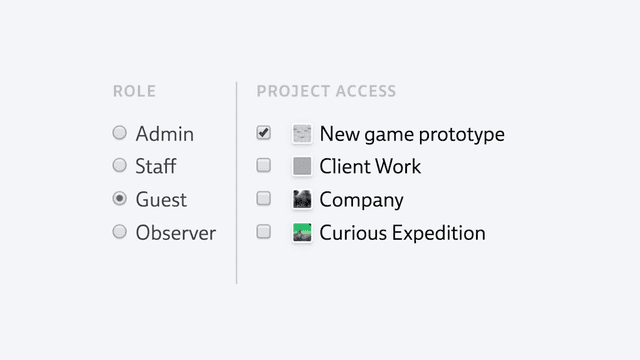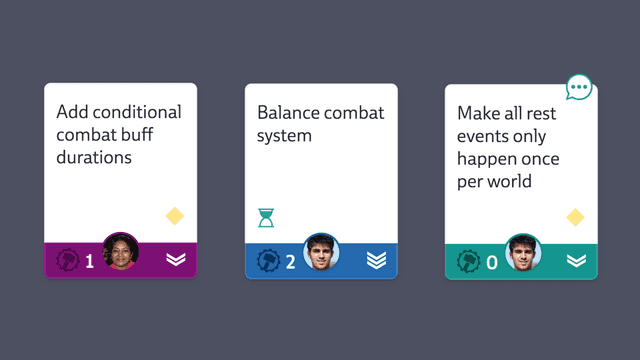
Why cards?
Codecks uses cards for capturing your ideas, goals, tasks… all the things that comprise your work-to-be-done. But our cards are inspired by collectible card games, meaning that they convey a lot more information through the use of strategically placed icons and values.
Cards work for quick tasks…
Creating a card is as simple as typing a description of your work-to-be done in the card body. Because we wanted this to feel like writing thoughts on paper, there are no special fields like “title”. Just write! We take care of extracting the title from your first paragraph of text since that is how you most likely would start writing.
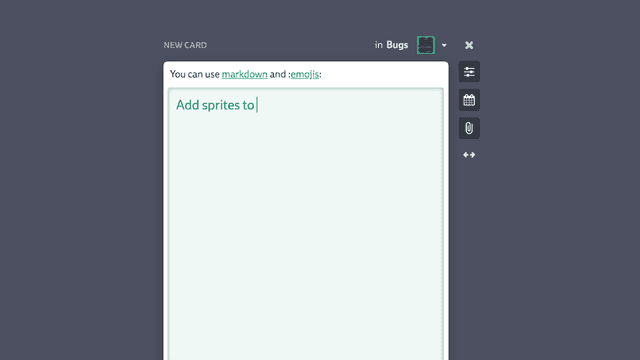
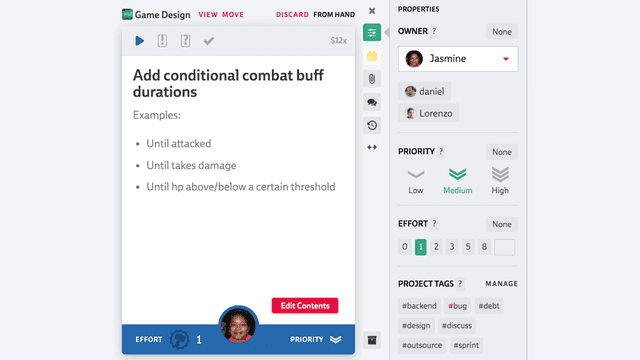
…and whole design documents…
Writing cards is great, but Codecks is not just a “to-do” app. You will find in the card header and margin an array of properties and functionality that will bring out the full power of a solid project management tool. This ranges from assigning owners and priorities to linking cards to a milestone or blocking a card to notify your co-workers of impending doom! How many of these extra features you use is entirely up to you.
…and they can be personalized, too!
By using cards, we ensure you can personalize your experience as much as you want—after all, cards are visual, and ours are customizable, too! You can add your own cover images to each card (or deck, but more on that below…), making sure they look as good as your game. This both makes the experience of using Codecks more dynamic and also helps you immediately identify what each card is about.
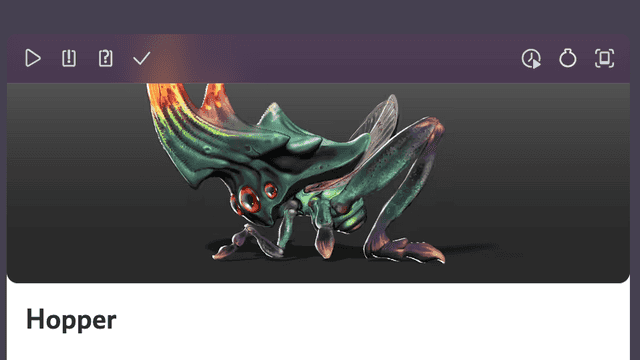
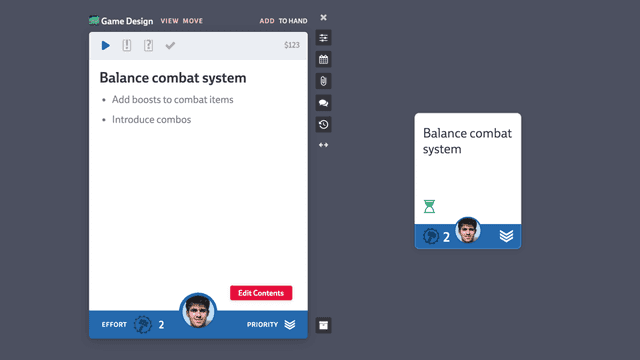
One card – two perspectives
Cards have two form-factors. The detailed view is what you see when you create, edit or view all the contents of a card. But when just browsing through your cards, they are displayed as mini-cards, enabling you to sweep over your work and instantly get a lot of information without having to click on them up individually.