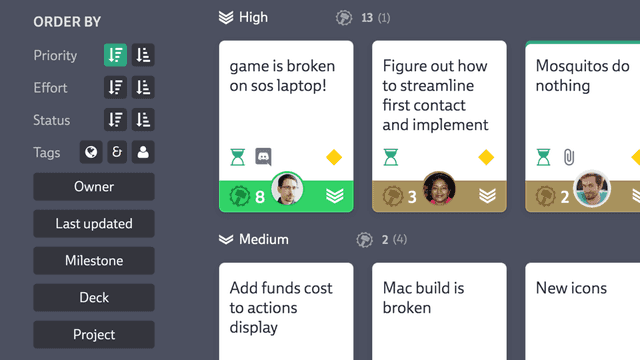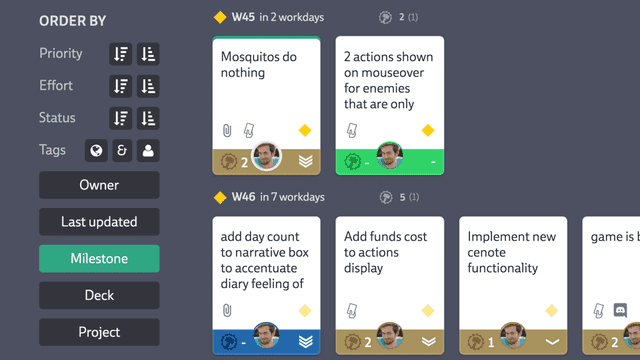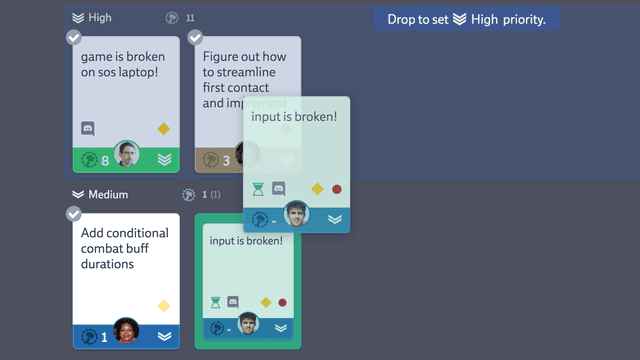Easy search
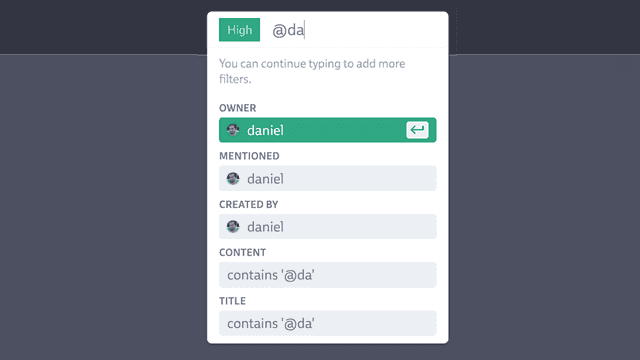
No need to switch contexts when searching
If you hit enter on a search result, Codecks will apply that as a filter (green pill) on your current context (e.g. your entire project, or your currently opened deck). This is a great way to narrow down your view on a temporary basis, and once you’re done, you can dismiss the pill to return to an unfiltered view.
Save common searches
If you often conduct the same searches, you can save your queries for easy retrieval. By default, Codecks has the my cards saved search so that you can easily retrieve all cards you own.
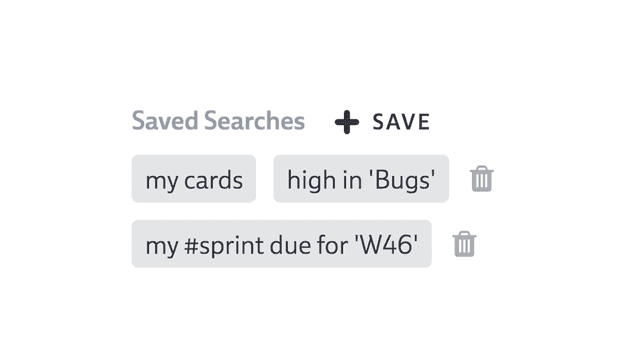
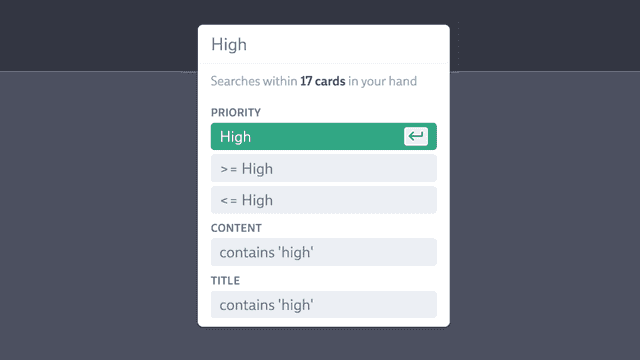
Search for any card
Searching on Codecks is an extremely useful functionality that you will want to use often. Our interactive search widget allows you to combine even complex search queries.