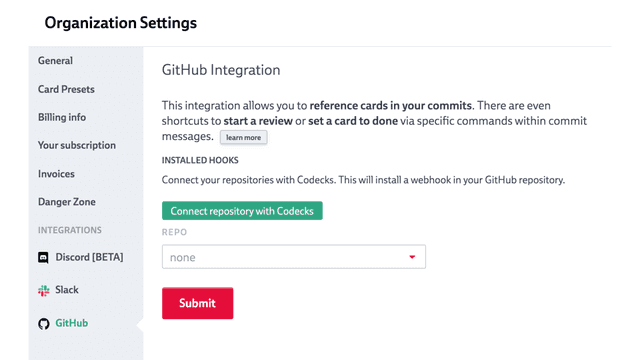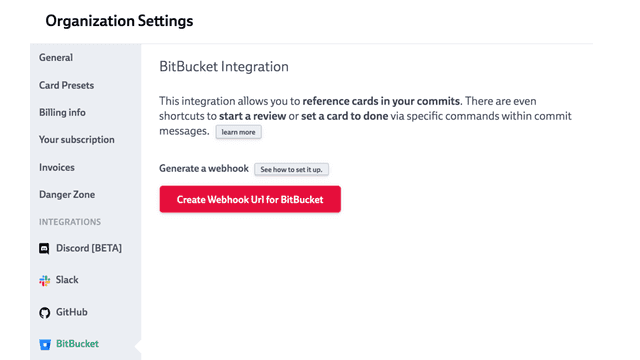How does it work?
Our source control integrations allows you to reference card ids in your commit messages:
$ git commit -am 'Increased size of hit boxes. Fix $3f1'
$ git commit -am 'Added animations - please review $2xr @sarah'
$ git commit -am 'Refactored god class in preparation for $5ta'
This allows you to either mark a card as done or even start a review without having to leave your terminal.