
Emmanuel is an old man, but don’t remind him of that. He spent too many years as a project manager, for video games, web applications, and even hard-core industrial projects. The scars run deep. Most of his evenings and week-ends are devoted to video games, board games, and miniature painting. That’s what happens when you get old.
Codecks is a project management tool inspired by collectible card games. Sounds interesting? Check out our homepage for more information.
The deck-building metaphor (and mechanic)
What does deck building and project management have in common?
Well, to quote a historical figure from a loose historical adaptation, nothing… everything.
Choosing deck building as a mechanic for Codecks was as much a cultural choice as a natural way to think about bundling activities in contextual chunks.
It is a cultural choice in the sense that many game developers have been exposed to deck building games, from the venerable Magic (MTG) to the more recent digital creations like Hearthstone or Scrolls. We hope that this familiarity will make using Codecks very intuitive.
But going further, deck building games are all about making tough choices (which cards should I pick?) under severe resource constraints (max deck size and card cost distribution) to solve a specific problem. And while there is more than one way to solve this problem, the smart choice of cards will increase your odds of doing so reliably or efficiently.
You can probably see where I am going with this. In Codecks terms, a deck is both context and container for the problem you are trying to solve. How big a deck is, and what problem you are trying to solve is up to you.
In order to keep this post short, let me just jump to the anatomy of a deck in Codecks. Note that the design is still very much work-in-progress, so don’t get too hung up on the visuals.
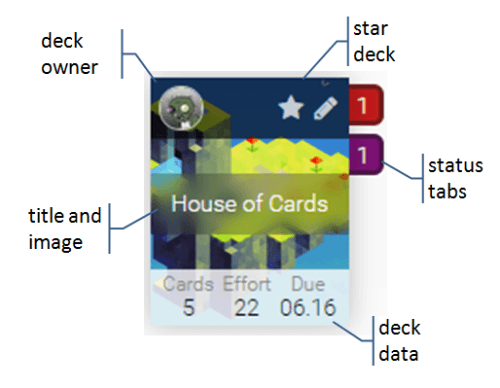
OK, so what are we looking at here?
The deck owner, represented by the avatar, ensures that you know who your go-to-person is. More than that, it also gives you additional context by virtue of knowing the person and therefore the kind of activities that are likely to be covered by the deck. There are some other mechanical aspects related to deck ownership I won’t go into now.
Of course, the title and image is key to understanding the deck context. We are really keen to see deck owners choose a fitting image as this will make decks instantly recognizable, as well as convey a lot of meaning without needing more text.
Deck data tells you how many cards it contains, the sum total of effort (think Story Points, or Days, or Hours of work depending on what altar you pray to) required to complete every card in the deck. For work that has a specific deadline, you will also see a due date*.
You can of course star decks, should you want to keep on eye on decks that interest you. Starring will ensure that you get a whiff of activity from this deck, even though you don’t own it.
Last and certainly not least, you will occasionally see status tabs appear like a little tongue wagging out from the side a deck.
Status tabs have a very specific color coding based on card status (e.g. red tabs for cards set to “blocked”) and many of them have a time element to them. They are a very neat way to not only get a sense of activity in a deck, but also to work as shortcuts to jump straight to the cards of interest.
As you can see, decks radiate quite a bit of information with minimal cognitive overload. We think they are a great way to contextualize and organize your work - and with the right image they can be a real treat to look at :)
That’s all for today.
Toodles
PS: If you haven’t already seen Mad Max: Fury Road, please fix that right away.
* Oh boy, do we have some cool stuff coming your way regarding milestones (hint, hint)