
Emmanuel is an old man, but don’t remind him of that. He spent too many years as a project manager, for video games, web applications, and even hard-core industrial projects. The scars run deep. Most of his evenings and week-ends are devoted to video games, board games, and miniature painting. That’s what happens when you get old.
Codecks is a project management tool inspired by collectible card games. Sounds interesting? Check out our homepage for more information.
A little more conversation (but keep up the action)
Not to contradict Elvis but conversations inside a project are a big deal.
I say this because except for the most trivial of tasks, it is the ebb and flow of discussions surrounding work-to-be-done that can facilitate, or hinder, the successful completion of the work.
In fact, anything to do with conversations on Codecks has been the subject of a disproportionate amount of our time and effort.
From the way we handle conversation threads, to our notification system, to our mini-card icons, and even in the way we designed workflow… we have been through many iterations, in our quest to make conversations an integral part of what project management means, rather than an after-thought.
That’s not to say that our work is done, far from it.
Some of the recent feedback we received was that our notification system was too heavy-handed.
One of the ways we used the system was to keep you alert to the fact that there are still open conversations in your project. But that came with the cost of having too many notifications in your queue.
In project management terms, every unresolved conversation is a very useful indicator.
Why?
Well, first of all, it draws your attention to topical information. This is not a good vs. bad thing, it is just a natural way to let you know what is important right now.
The other way in which it is a useful indicator is that it tips you off to what could become an impediment to completing the work.
Lastly, the longer a conversation stays open, the more likely the information will degrade and no longer be relevant to the work-to-be-done. This will force you to invest more brain-cycles trying to separate the wheat from the chaff.
The dilemma for us was how to reduce the load on the notification queue without loosing the ability for users to still reap the benefits of knowing about, and navigating to, ongoing conversations.
This is how the conversation view toggle was born! Your hand now provides you with a shortcut to see every unresolved conversation (and thus, associated card) in your project. Conversations you are actively involved in will always show up in the very top row so that you can prioritise them.
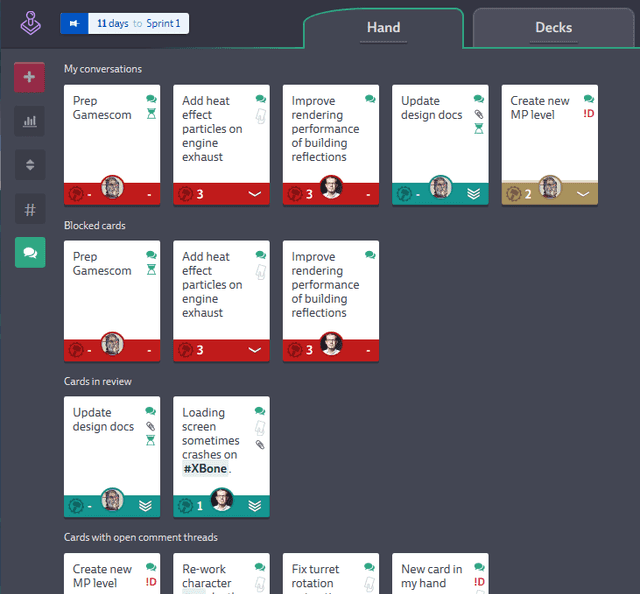
There are a lot of neat tricks we can do with that in the future, but for now we hope that, even in this first iteration, it will provide you with a lot of utility.
As always, we’d love to get some feedback on your experience with Codecks!
<3